By using DataTable DefaultView.ToTable() method we can get the distinct values of required columns of a datatable. the following example will explain how to do that.
DataTable dt = new DataTable("ResultSet");
dt.Columns.Add("Country");
dt.Columns.Add("State");
dt.Columns.Add("Place");
dt.Rows.Add("India", "Andhrapradesh", "Charminar");
dt.Rows.Add("India", "Andhrapradesh", "Steel Plant");
dt.Rows.Add("India", "Maharastra", "IT Hub");
dt.Rows.Add("India", "Tamilnadu", "Beach House");
dt.Rows.Add("India", "Tamilnadu", "Club House");
dt.Rows.Add("USA", "Dallas", "Airport");
dt.Rows.Add("Australia", "Sydney", "Stadium");
DataTable dtCountry = dt.DefaultView.ToTable("Countries", true, "Country");
DataTable dttemp = dt.DefaultView.ToTable("Temp", true, "Country", "State");
In the above example dtCountry will contain the distinct Countries and dttemp will contain the distinct Countries and States.
Output of "dt"

Output of DataTable dtCountry = dt.DefaultView.ToTable("Countries", true, "Country");
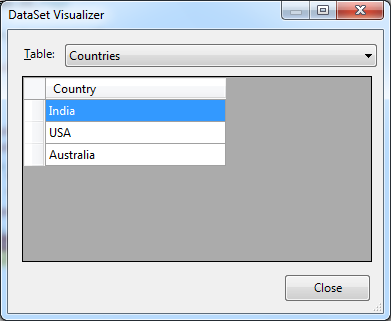
Output of DataTable dttemp = dt.DefaultView.ToTable("Temp", true, "Country", "State");

