In the example of the CLR transform function, the source data included columns for PaymentDate, and three types of payments:
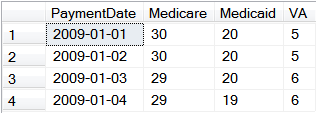
Once transformed the result would swap the columns and rows to this configuration:
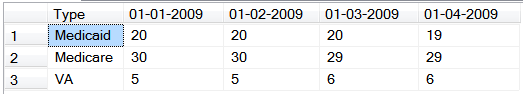
The following script creates the test table and populates it with the sample test data:
Use tempdb;
CREATE TABLE Payment (
PaymentID INT NOT NULL IDENTITY
CONSTRAINT pkPayment PRIMARY KEY,
PaymentDate Date Not Null,
Medicare INT NOT NULL,
Medicaid INT NOT NULL,
VA INT
);
INSERT Payment (PaymentDate, Medicare, Medicaid, VA)
VALUES ('1/1/2009', 30, 20, 5),
('1/2/2009',30 ,20 ,5),
('1/3/2009',29, 20 ,6),
('1/4/2009',29, 19, 6)
The root cause behind this transformation is that the three payment columns violate first normal form. Column names that include data (Medicare, Medicaid, VA) is clear indication that first normal form is being ignored with repeating columns. Had the source data been properly normalized there would been no need to transform the columns and rows. If you find yourself needing to perform this type of transformation regularly, then you have a problem with your schema design. A normalized version of the source table should have columns for PaymentDate, PaymentType, and Amount.
But assuming the denormalized data is all that’s available, Microsoft provides a straight-forward solution using the Pivot and UnPivot commands available since SQL Server 2005. The key is recognizing that the source data violated first normal form, and that the unpivot command is designed specifically to normalize this type of unnormalized data. In the query below, the sq subquery first uses an unpivot command to normalize the data which is then passed to the pivot command in the outer query. Pairing the unpivot and pivot command makes quick work of the transformation task. The only trick in the query is appending a “d” before each date so the pivot command will accept it as a column name:
SELECT Type, d20090101 as '01-01-2009',
d20090102 as '01-02-2009',
d20090103 as '01-03-2009',
d20090104 as '01-04-2009'
FROM (SELECT PaymentDate, Amount, Type
FROM (SELECT 'd'+ Convert (Char(10), PaymentDate, 112) as PaymentDate,
Medicare, Medicaid, VA
FROM Payment) as sq_source
UNPIVOT (Amount FOR Type IN
(Medicare, Medicaid, VA)) as sq_up
) as sq
PIVOT (
MIN(Amount)
FOR PaymentDate IN
(d20090101, d20090102, d20090103, d20090104)
) as p;
We make some assumptions about the nature of the data when we use the MIN aggregate function. The routine expects to ignore duplicate entries for a particular PaymentDate if there are any.
Before SQL Server 2005, you would have had to use the slightly more convoluted code ...
-- SQL 7/2000 method
-- Transform using Select/Union - Sum(Case) Crosstab (SQL Server 7/2K Method)
SELECT TYPE,
SUM(CASE WHEN PaymentDate = '2009-01-01' THEN Amount ELSE 0 END ) AS '2009-01-01',
SUM(CASE WHEN PaymentDate = '2009-01-02' THEN Amount ELSE 0 END ) AS '2009-01-02',
SUM(CASE WHEN PaymentDate = '2009-01-03' THEN Amount ELSE 0 END ) AS '2009-01-03',
SUM(CASE WHEN PaymentDate = '2009-01-04' THEN Amount ELSE 0 END ) AS '2009-01-04'
FROM (SELECT PaymentDate, Medicare AS Amount, 'Medicare' as Type
FROM Payment
UNION
SELECT PaymentDate, Medicaid AS Amount, 'Medicaid' as Type
FROM Payment
UNION
SELECT PaymentDate, VA AS Amount, 'VA' as Type
FROM Payment) AS NormalizedData
GROUP BY Type
You'll see that this would give different results from the first solution if there is duplicate data in the original aggregate table
