Introduction
I recently had a requirement to output date strings in a format that included the two letter suffix added to the day number. E.g. "January 1st 2008" as opposed to "January 1 2008".
After some investigation, it seems this is not supported out of the box (not surprising really). I concluded that there are a number of ways to implement this behaviour in .NET and decided on a method that is ".NET Framework friendly" and therefore offers good reuse value and is intuitive for .NET developers to use.
The solution makes use of the custom formatting capabilities in the framework whereby it is possible to implement the IFormatProvider and ICustomFormatter interfaces to provide custom string formatting for use with methods that support formatting such as String.Format() or Console.WriteLine()
I decided to extend the existing DateTime format provision in the framework by adding new format options for the DateTime type. The existing framework support for date formatting is comprehensive; here are a few of the commonly used format specifiers:
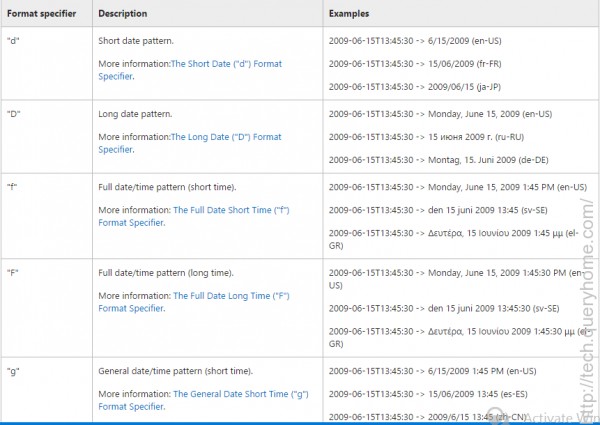
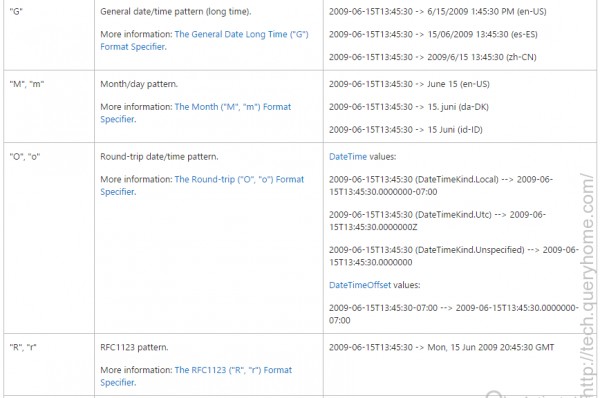

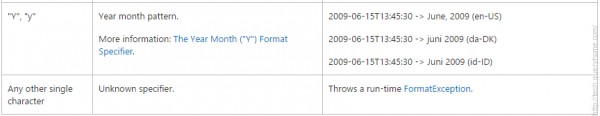
My idea was to duplicate some of these standard formats (where appropriate) and include the day number suffix. The following date formats have been "extended":
Note, the above examples show dates in English (British) format.
I also wanted to allow a developer to create her or his own date formats by taking advantage of the day number suffix. This makes it possible to use just the suffixed day number to compose your own formats. For example:
string.Format(new DayNumberFormatInfo(),
"It's the {0:ddx} day of the month", DateTime.Now);
Example Usage
In the following example, a format string "Dx" has been used which is identical to the output you would receive from using a format string of "D" but with the added two letter suffix to the day number:
string.Format(new GetDayNumberSuffix(), "{0:Dx}", DateTime.Now);
Globalization (And Some Limitations)
The code has been developed to format dates for a British culture. The "extended" date formats all follow British date formatting:
With some extra work, it could be modified to be more culture aware and mimic other cultures but this was outside what I needed so I haven't gone through the trouble. If you're interested in doing so, then you will need to alter the DayNumberFormatInfo.Format() method and maybe use another technique to replace the day number in the standard formatted string.
However, this code can still be used effectively in all cultures in its current state and serves as a starting point if you wish to extend it further.
.NET Framework Limitations
I had originally hoped to provide this formatting functionality in calls to DateTime.ToString(), but the .NET Framework code does NOT support the use of ICustomFormatter in that way. That is unfortunate as theString.ToString() function does. This can be proven by looking at the IL code using Reflector or a similar tool. Parsing is also not supported for this reason.
