I don't know how you had install wine on ubuntu i.e
using
"apt-get install package_name" command or using "software center"
If your are installing it via command line then it might need some additional dependencies packages, so you have to install those packages before installing the wine.
The best way is to use "software center" app which is provided by ubuntu.
Just open this and in search bar just type the "wine"
it will list out the software available in software center. Select the one which has red wine in a glass. And press install and you are done.
For more information see the screen shot attached.
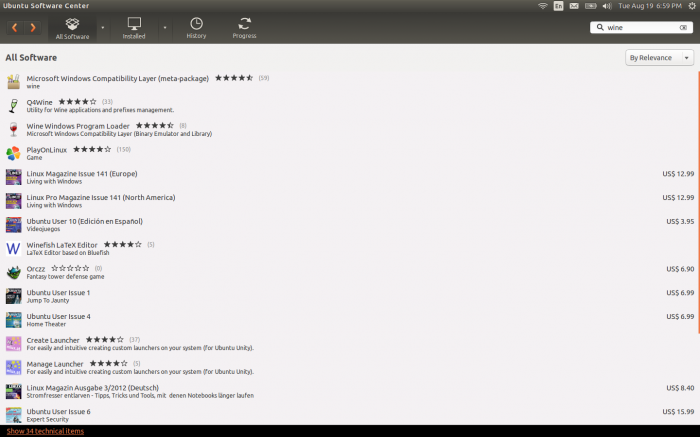
If you are finding difficult to open wine after installation, then follow the below steps.
1. Press the windows key button, you will get an unity dash prompt with search bar.
2. Type wine. you will see the same red wine in glass logo there.
3. Just click or select that, it will open the wine for you.
Now you are good to go. From wine just select the windows app i.e "app_name.exe" which you want to install on the ubuntu. It will install it.
And you are able to run that app using wine only.
