In Ubuntu:
open startup application
It will looklike as follows,

Then click on add button, again one window popup will come like this,
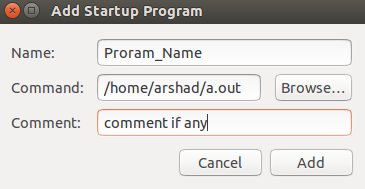
- Fill the name, whatever you like
- in commnad, browse to you program which you want to start at every bootup.
- Provide comment if you want.
Note: point 1 and 2 is not mandatory.
Now you are good to go.
