yes the Name is Frame Rate Counters
USE OF FRAME RATE COUNTERS:
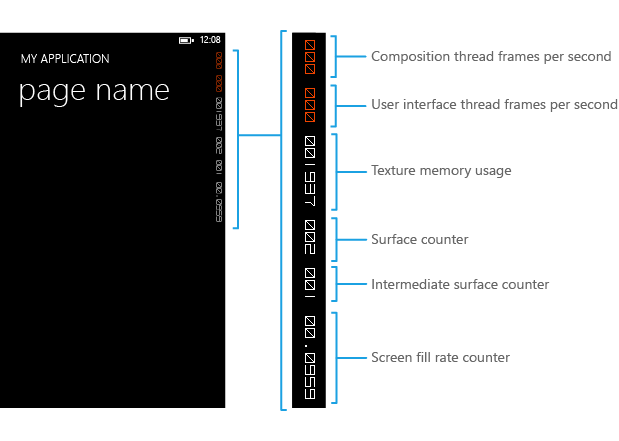
Next to you can either enable or disable the FRAME RATE COUNTERS using the following code in App.Xaml.cs
Default the Frame rate counter is enable only
if (System.Diagnostics.Debugger.IsAttached)
{
// Display the current frame rate counters.
Application.Current.Host.Settings.EnableFrameRateCounter = true;
}
Diable the Frame Rate Counters
Comment out the line of code that enables the frame rate counters as shown in the following code.
// Display the current frame rate counters.
//Application.Current.Host.Settings.EnableFrameRateCounter = true;
