Step 1: If you are admin, select the admin section followed by the control panel.
Step 2: Add the App details i.e. App ID and App details in the control panel.
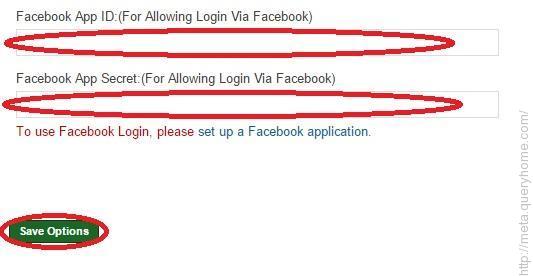
How to Create a Facebook App
Step 1: Go to the facebook developer section (You may need to login)
Step 2: Select "Add a new app"
Step 3: In the popup select the website option.
Step 4: Provide a name for your app and choose "Create a New Facebook App";
Step 5: Provide a category based on your business and select "Create App ID"
Step 6: Provide Url i.e. http://community.looras.com/ in the URL and Mobile URL section and press Next.
Step 7: Now app is created so press the "Skip Quick Start" (top right)
Step 8: Get the APP ID and app secret using the show button (you may need to provide the password again
