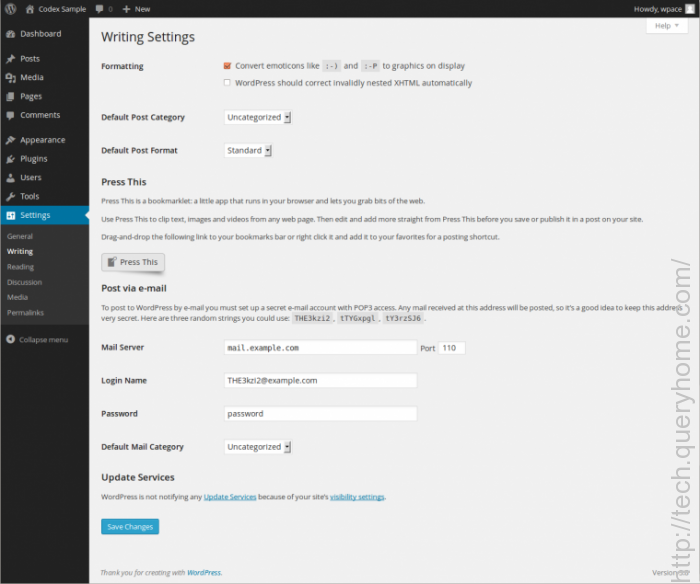With Post via Email option in WordPress Writing Setting, you can set up your blog to publish e-mails as blog posts. To do this, you would send an e-mail to a specific address you've established for the purpose. More than likely, you will need the help of your web host and/or your e-mail provider.
You need to complete the following fields of post via e-mail:
Mail Server
A mail server receives e-mails on your behalf and stores them for retrieval. Your mail server will have a URI address, such as mail.example.com, which you should enter here.
Port
Servers usually use port 110 to receive requests related to emails. If your mail server uses a different port, enter that port number here.
Login Name
If, for example, the e-mail address that you will be using for the writing by e-mail feature is wordpress@example.com, then 'wordpress' is the Login name.
Password
Enter the password for the above e-mail address here. Three possible passwords are displayed by WordPress in the introduction section of this Screen.
Default Mail Category
WordPress will assign this Category to all of the posts published via the Post by e-mail feature.
Note: You can create new Categories in Administration > Posts > Categories.