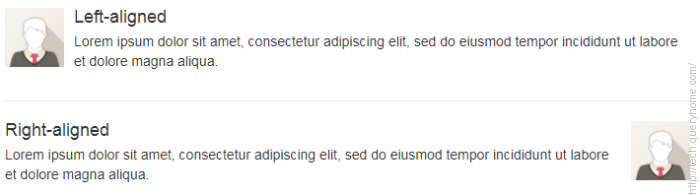Bootstrap provides an easy way to align media objects (like images or videos) to the left or to the right of some content. This can be used to display blog comments, tweets and so on.
Example
<!-- Left-aligned media object -->
<div class="media">
<div class="media-left">
<img src="img_avatar1.png" class="media-object" style="width:60px">
</div>
<div class="media-body">
<h4 class="media-heading">Left-aligned</h4>
<p>Lorem ipsum dolor sit amet, consectetur adipiscing elit, sed do eiusmod tempor incididunt ut labore et dolore magna aliqua.</p>
</div>
</div>
<hr>
<!-- Right-aligned media object -->
<div class="media">
<div class="media-body">
<h4 class="media-heading">Right-aligned</h4>
<p>Lorem ipsum dolor sit amet, consectetur adipiscing elit, sed do eiusmod tempor incididunt ut labore et dolore magna aliqua.</p>
</div>
<div class="media-right">
<img src="img_avatar1.png" class="media-object" style="width:60px">
</div>
</div>
Preview